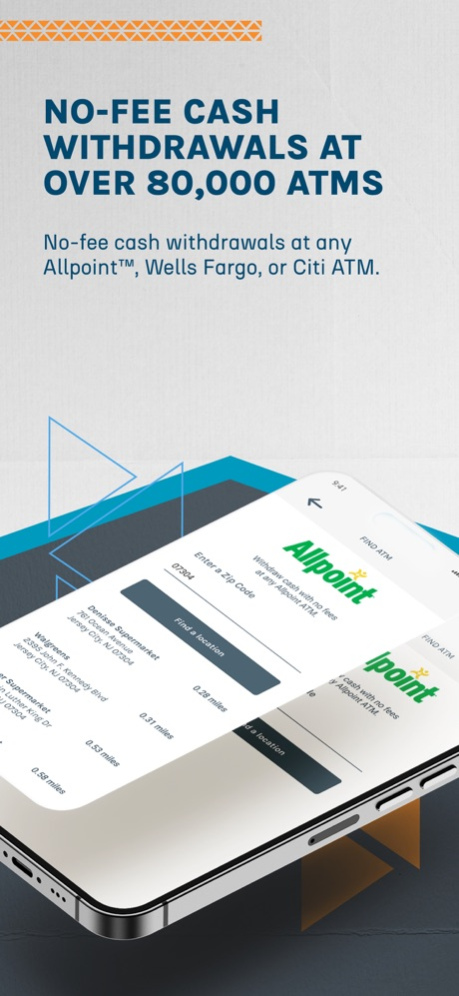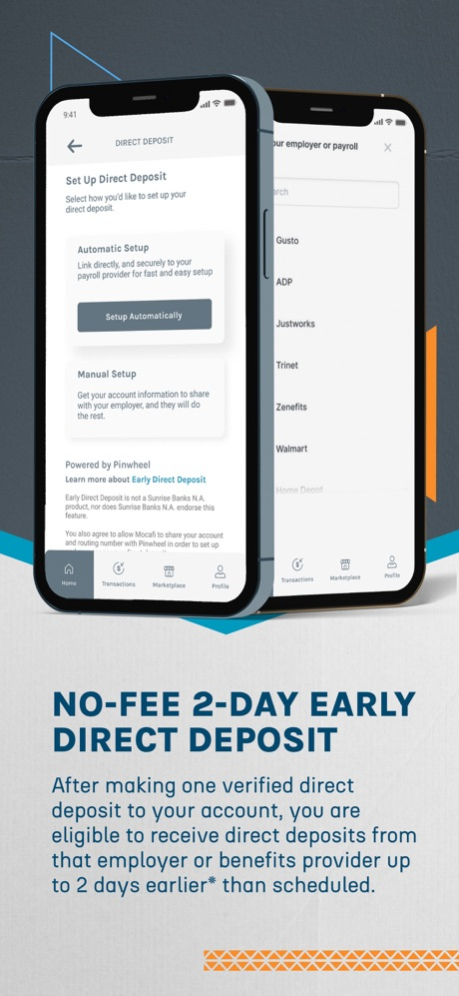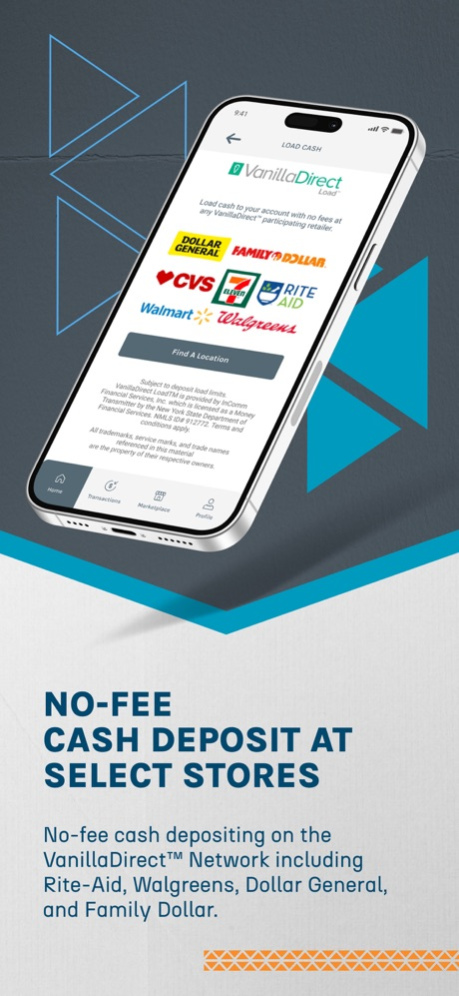MoCaFi 6.0.6
Continue to app
Free Version
Publisher Description
Personal banking for the neighborhood is here with the MoCaFi Bank Account.
By simply verifying your identity, you can open an FDIC-insured deposit account with no fees to direct deposit, load cash, withdraw cash, pay bills, or send money from your account.
If you received funds from a government program on your MoCaFi Immediate Response Incentive Mastercard®, then you can add that card to the MoCaFi app to see both of your accounts in one place.
The MoCaFi Debit Mastercard® that comes with your account works with Zelle® app and Apple Pay® Wallet.
The app connects you to local financial resources in your area like coaching, community banking pop ups, and rewards at local businesses.
Financial stability is attainable with your MoCaFi Bank Account.
Live the dream.
KEY FEATURES
NO-FEE 2-DAY EARLY DIRECT DEPOSIT
After making one verified direct deposit to your account, you are eligible to receive direct deposits from that employer or benefits provider up to two days earlier than scheduled.
NO-FEE CASH WITHDRAWLS AT OVER 80,000 ATMS5
No-fee cash withdrawals at any Allpoint®, Wells Fargo, or Citi ATM.
NO-FEE CASH DEPOSIT AT SELECT STORES
No-fee cash depositing on the VanillaDirect LoadTM 6 Network including Rite-Aid, Walgreens, Dollar General, and Family Dollar.
UNDOCUMENTED INDIVIDUALS ARE WELCOME
SSN, Passport, or Foreign ID are all acceptable documents that we can use to verify your identity for an account.
BOOST CREDIT WITH RENT BILL PAYMENTS7
Use Bill Pay to pay Rent checks by mail. Rent Bills can be reported to Equifax and TransUnion as a way to boost your credit score with a positive payment history.
BUDGET BETTER WITH NO-FEE BILL PAYMENTS
Find your Biller in our database or add new Billers manually and pay them from funds in your account at no cost.
Mar 4, 2024
Version 6.0.6
Minor bugs fixes and improvements
About MoCaFi
MoCaFi is a free app for iOS published in the Accounting & Finance list of apps, part of Business.
The company that develops MoCaFi is Mobility Capital Financial. The latest version released by its developer is 6.0.6.
To install MoCaFi on your iOS device, just click the green Continue To App button above to start the installation process. The app is listed on our website since 2024-03-04 and was downloaded 1 times. We have already checked if the download link is safe, however for your own protection we recommend that you scan the downloaded app with your antivirus. Your antivirus may detect the MoCaFi as malware if the download link is broken.
How to install MoCaFi on your iOS device:
- Click on the Continue To App button on our website. This will redirect you to the App Store.
- Once the MoCaFi is shown in the iTunes listing of your iOS device, you can start its download and installation. Tap on the GET button to the right of the app to start downloading it.
- If you are not logged-in the iOS appstore app, you'll be prompted for your your Apple ID and/or password.
- After MoCaFi is downloaded, you'll see an INSTALL button to the right. Tap on it to start the actual installation of the iOS app.
- Once installation is finished you can tap on the OPEN button to start it. Its icon will also be added to your device home screen.